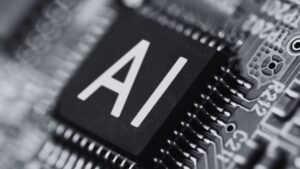Introduction
Starting your own affiliate program can be a nightmare to build and administrate, but AffiliateWP puts all the necessary aspects in one place. You can get set up in a matter of minutes and expand the complexity of the site as needed.
AffiliateWP comes with built-in basic registration forms, so you can onboard your affiliates fast and get them working for you promoting your services. Once onboard you can customise your payment rates, supply your affiliates with the creative materials to let them build a consistent marketing campaign and monitor their performance.
There is a comprehensive library of documentation covering the functionality of every element and add on for the plugin, which makes troubleshooting easier, before you need to reach out to the devs for support.
The plugin grew from a need for a stable way to manage and grow an affiliate program within the WordPress ecosystem, and was released in 2014. Pricing starts at $149 for the Personal package, covering one site, and runs through to $299 for Professional, usable on up to 10 sites and coming bundled with $900 worth of extra addons. There’s also a Custom option, to build the package that best suits your business needs.
Features and Benefits
- Fast affiliate onboarding
- Dedicated affiliate area on your site
- Auto-generate slugs or allow your affiliates to make their own
- Create trackable affiliate coupons
- Import your existing affiliate management system to AffiliateWP
- Pay your affiliates in cash, points or store credit
- Allow your affiliates to benefit from their own purchases at your discretion
- See at a glance who your best performers are and get in-depth data on each
How to Use AffiliateWP
Once you’ve installed AffiliateWP you can enable integrations on a checklist for any of the plugins you’re already using on your site. For example a form builder, WooCommerce or subscription managers. Once these are saved, you can define your referral link and set up the Affiliate Area, where your affiliates can see their details, earnings and referral code.
Decide upon your payment rates, which can be a global percentage of sales made or customised for each affiliate or tier of affiliates. Following this, activate affiliate registration. Now your would-be affiliates can use the Affiliate Area to register and start earning. There is a default registration form included in the plugin or you can build your own to gather the information relevant to your selection criteria. You can either accept all applications automatically or hold them for manual approval to filter out those least likely to promote your services.
Once your program is up and running the report functions of the plugin can show you who your best-performing affiliates are overall. You can also examine a detailed report on each individual affiliate, which includes their period and lifetime sales and earnings, referrals paid and rejected and their overall conversion rate.